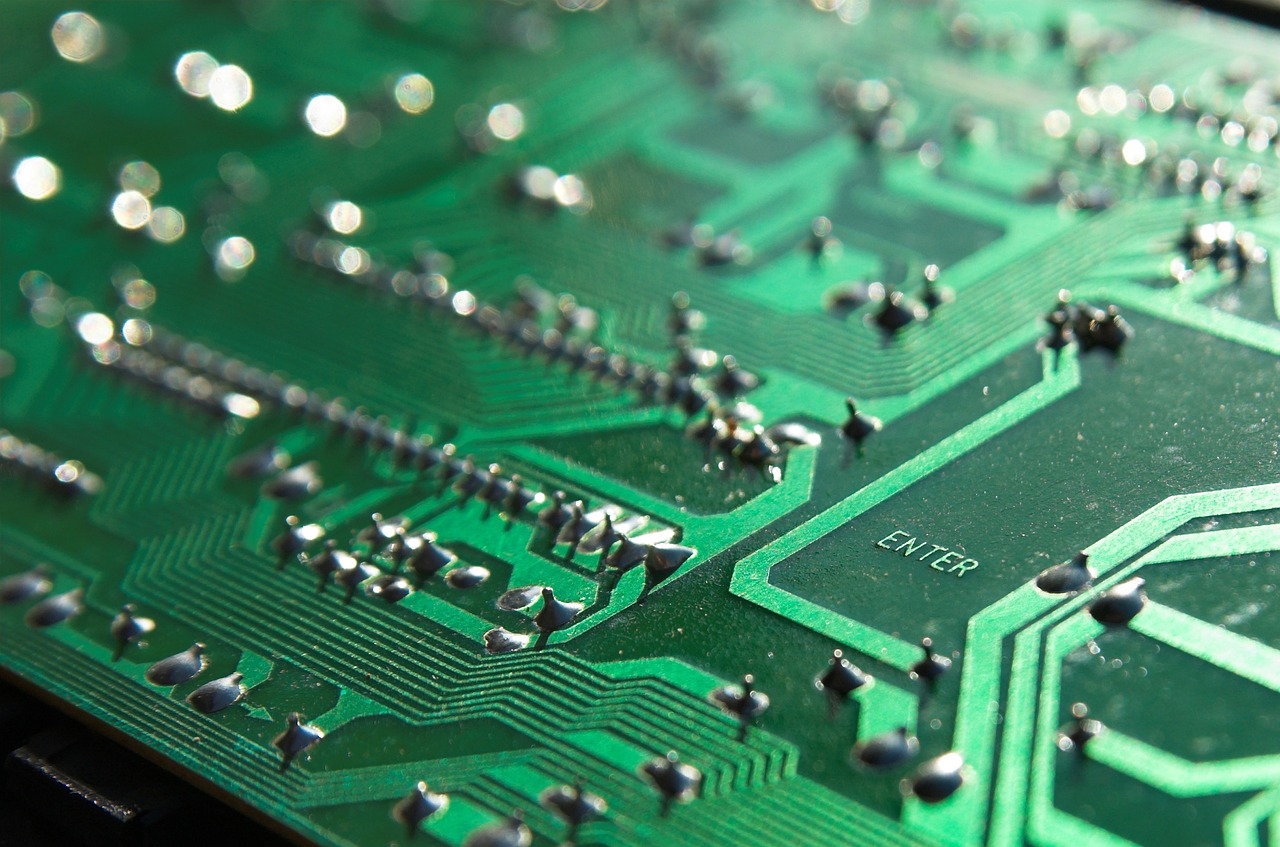Eagle – Paid (free version available)
EAGLE is a popular PCB design software used for creating schematics, layouts, and generating manufacturing files.
Pros: user-friendly interface, extensive library of components, and cross-platform compatibility.
Cons: limited routing capabilities, no 3D visualization, and a steep learning curve for advanced features. The free version has limitations, such as a small board size and limited layers.
Despite this, EAGLE is a great choice for hobbyists, students, and professionals working on small to medium-sized projects. Its simplicity and vast community support make it an ideal choice for those new to PCB design.
Altium – Paid (free trial available)
Altium is a powerful PCB design software used for creating complex electronic circuits and printed circuit boards.
Pros: advanced routing capabilities, 3D visualization, and real-time collaboration features. It also has a vast library of components and integrates with other design tools.
Cons: steep learning curve, resource-intensive, and expensive. Additionally, the software can be slow when working with large projects.
Despite this, Altium is a top choice for professionals working on complex, high-speed, and multi-layered PCB designs. Its advanced features and seamless integration with other tools make it an industry standard for high-end electronics design.
Proteus – Paid
Proteus is a comprehensive PCB design software that integrates schematic capture, simulation, and board layout.
Pros: intuitive interface, advanced simulation capabilities, and a vast component library. It also supports microcontroller simulation and programmable logic device (PLD) design.
Cons: limited 3D visualization, no real-time collaboration, and a steep learning curve for simulation features. Additionally, the software can be resource-intensive.
Despite this, Proteus is a popular choice for electronics engineers and hobbyists working on complex projects. Its simulation capabilities and seamless integration with other tools make it an ideal choice for designing and testing electronic circuits and PCBs.
KiCad – Free
KiCad is a free and open-source PCB design software.
Pros: cross-platform compatibility, intuitive interface, and a rapidly growing community. It offers advanced features like 3D visualization, schematic capture, and board layout. KiCad is also highly customizable and extensible.
Cons: limited simulation capabilities, no built-in autorouter, and a smaller component library compared to other software.
Despite this, KiCad is a popular choice for hobbyists, students, and professionals working on small to medium-sized projects. Its free and open-source nature makes it an attractive option for those on a budget or looking for a customizable PCB design solution.
Cadence OrCAD – Paid (free trial available)
Cadence is a professional-grade PCB design software used for creating complex electronic circuits and printed circuit boards.
Pros: advanced routing capabilities, real-time collaboration, and integrated simulation tools. It also offers a vast component library and supports multi-layered boards.
Cons: steep learning curve, resource-intensive, and expensive. Additionally, the software requires significant computational resources and can be slow when working with large projects.
Despite this, Cadence is a top choice for professionals working on high-speed, high-frequency, and multi-layered PCB designs. Its advanced features and seamless integration with other tools make it an industry standard for high-end electronics design.
DesignSpark – Free
DesignSpark is a free PCB design software with a user-friendly interface and robust features.
Pros: easy to learn, fast and efficient, and no limitations on board size or layers. It also offers 3D visualization, schematic capture, and a built-in autorouter.
Cons: limited advanced features, no simulation capabilities, and a smaller component library compared to other software. Additionally, the software can be buggy at times.
Despite this, DesignSpark is a great choice for hobbyists, students, and professionals working on small to medium-sized projects. Its free and easy-to-use nature makes it an ideal option for those new to PCB design or on a budget.
Protel – Paid
Protel is a professional-grade PCB design software with advanced features and a user-friendly interface.
Pros: powerful routing capabilities, intuitive schematic capture, and seamless integration with other design tools. It also offers 3D visualization and a vast component library.
Cons: steep learning curve, expensive, and limited simulation capabilities.
Additionally, the software can be resource-intensive and slow when working with large projects. Protel is a popular choice for professionals working on complex PCB designs, but its high cost and limited simulation capabilities may make it less accessible to hobbyists and students. Its advanced features make it a great choice for high-end electronics design.
Cadstar – Paid
Cadstar is a comprehensive PCB design software with advanced features and a user-friendly interface.
Pros: powerful routing capabilities, intuitive schematic capture, and seamless integration with other design tools. It also offers 3D visualization, thermal analysis, and a vast component library.
Cons: steep learning curve, expensive, and limited simulation capabilities.
Additionally, the software can be resource-intensive and slow when working with large projects. Cadstar is a popular choice for professionals working on complex PCB designs, particularly in the aerospace and defense industries. Its advanced features and high-end capabilities make it a great choice for demanding electronics design projects.
Sprint-Layout – Paid
Sprint Layout is a popular PCB design software for creating printed circuit boards.
Pros: easy to learn, fast and efficient, and offers advanced routing capabilities. It also features a built-in autorouter, 3D visualization, and a comprehensive component library.
Cons: limited simulation capabilities, no schematic capture, and no real-time collaboration. Additionally, the software can be buggy at times and has limited support for multi-layered boards.
Sprint Layout is a great choice for hobbyists and professionals working on small to medium-sized projects, particularly those with simple to moderate complexity. Its ease of use and fast performance make it an ideal option.
PADS PCB – Paid
PADS PCB is a professional-grade PCB design software with advanced features and a user-friendly interface.
Pros: powerful routing capabilities, intuitive schematic capture, and seamless integration with other design tools. It also offers 3D visualization, thermal analysis, and a vast component library.
Cons: steep learning curve, expensive, and limited simulation capabilities. Additionally, the software can be resource-intensive and slow when working with large projects.
PADS PCB is a popular choice for professionals working on complex PCB designs, particularly in the automotive and industrial industries. Its advanced features and high-end capabilities make it a great choice for demanding electronics design projects.
Please note that while some of these options are free, they may have limitations or restrictions compared to their paid counterparts. Additionally, some paid options may offer free trials or educational versions.